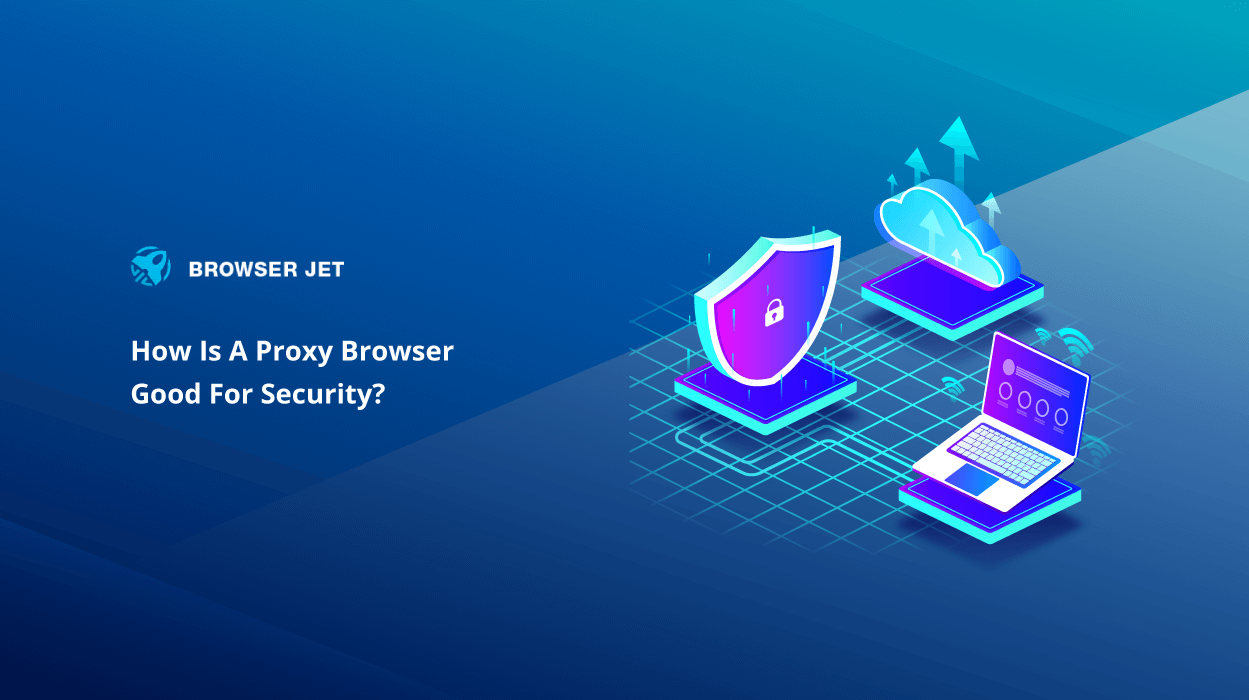How Is A Proxy Browser Good For Security?
One of the major concerns of both individuals and companies is to browse the Internet in a safe environment that guarantees privacy. Using a proxy browser is a security measure taken when browsing the Internet. A proxy browser is any web browser used by a computer that relies on a proxy server. The server helps you access a website or file, and you can see it without a direct connection to it from your computer. A proxy allows this access not to be direct, but through an intermediate device, which increases security. A proxy browser examines web traffic and identifies a virus and other suspicious content.
Usually, people are confused with the two terms “Proxy” and “VPN.” Proxies are associated with browsing, whereas VPN networks are more complex. So, it is essential to know what a proxy is and its effects on your security and privacy when browsing the Internet.
Ways In Which A Proxy Browser Affects Your Security
Here, we will talk about a proxy in terms of its primary function and the improved security provided by it when browsing.
A Brief About Proxy
It is an intermediate server acting as a gateway between you and the Internet. This intermediate server functions by separating end users from the websites they browse. Proxy servers depend on your use case, needs, or company policy, to provide varying levels of security, privacy, and functionality. In short, while providing a buffer between the Internet and server, a proxy service can remove geo-restrictions, enhance security, and balance traffic.
When we use a proxy server, the information first passes through this server, which sends it to the destination computer. This move avoids direct communication between the destination computer and the Internet.
Security Using A Proxy
Many companies use a proxy server as a measure to safeguard their corporate security. They sue a proxy server as an additional layer of security that protects them from data breaches from hackers. Using a proxy enables companies to create an intermediary between servers and outside traffic. They can thus control the network traffic generated from the outside and minimize its threats.
Using a proxy as a privacy browser offers privacy to network users when browsing the Internet, hiding their real IP address by using the proxy IP.
Effects Of A Proxy On Your Security
In the case of setting up a proxy in your network, you have to prepare a server with a domain and a specific configuration. This approach allows the computers on the network to only access the outside world through it (Internet access in most cases).
If you do not want to mount a proxy, you can purchase one or use a free one (although not recommended, except in certain cases). You can follow simple steps to configure the proxy in Windows 10:
- Go to Settings / Network and Internet.
- Go to options on the left and select ‘Proxy’.
- Activate the option ‘manual proxy configuration’.
- Enter the IP address of the proxy and the port to which it connects.
- Adding addresses excluded from the proxy is optional.
Final Thought
A proxy server is an excellent solution for making Internet browsing safer and ensuring privacy. Its activation is very simple; you can go from browsing directly to doing it through an intermediate server. Activation requires only a few seconds. By having the right proxy browser like Browser Jet, you can significantly enhance your security. Download this browser just now and keep your identity masked. Enjoy safe Internet browsing with Browser Jet!