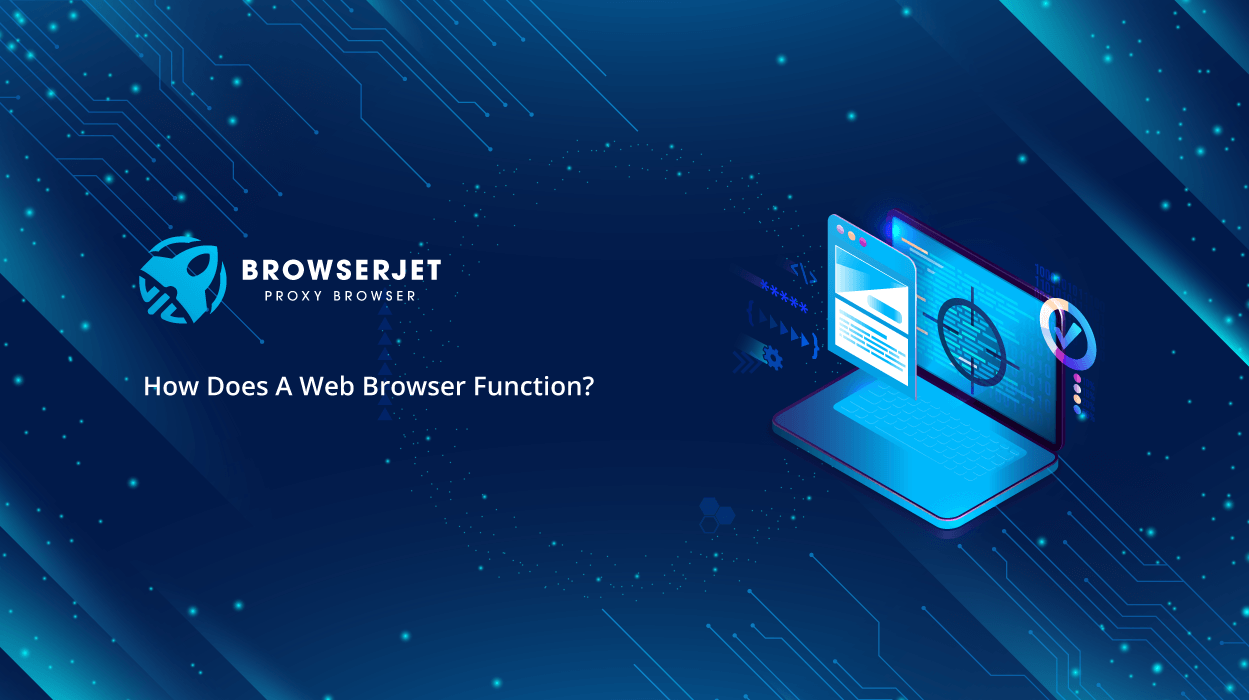
How Does A Web Browser Function
Internet browsers, or web browsers, are programs that allow access to all the information available on the network. These programs are designed to interpret all the information circulating in the different sites. And the users can easily access all information they want. Through internet browsers, we can view both written and multimedia content. We can also carry out various activities, including visiting pages, receiving and sending emails, logging in to different platforms, etc. Today, you can find hundreds of web browsers that provide various options and tools according to users needs. For example, users prefer aweb browser with a built-in VPN to improve their online privacy, as this service hides their real IP address and encrypts their traffic. However, most of us do not know how an internet browser works. So, this blog will guide you on this matter.The Ways A Web Browser Works
A web browser acts between the network and the user by requesting the web resources on the users behalf from the server and displays them in a window. These resources are mostly HTML elements and others, such as PDFs and images. So, a browser has the primary function of displaying documents called web pages consisting of text and multimedia elements. These documents are stored on remote computers connected to robust, sophisticated Internet servers. HTTP (Hypertext Transfer Protocol) is a protocol used to access pages. It allows users to interact with web resources, like HTML files, by transmitting hypertext messages between clients and servers. Typically, HTTP clients communicate with servers using Transmission Control Protocol (TCP) connections. The process is as follows:- We insert a URL in the address bar of the browser
- A DNS(domain name system) server storing the DNS records starts looking for the page we have typed, find its IP address, and returns it to browser
- A device or computer sends a request to server identified by the IP address and waits for response. We than access said page or site
Main Elements Of Web Browsers
- Address bar to insert or write The URL
- Back and forward buttons
- Bookmarks
- Buttons to stop charging or restart it
- Home button to return
These are the main elements that cannot be missing in any web browser. However, currently, they have many more options that facilitate browsing. These options vary depending on each browser. Some are found in all, and others are exclusive to specific browsers.
Main Components Of Web Browsers
- User Interface: This section includes the address bar, the bookmarks menu and the forward and back buttons
- Browser Engine: It coordinates the actions between the interface and rendering engine. It is responsible for displaying the content you want. It transforms the HTML document and other resources of a webpage into an interactive visual representation on the computer
- Networking: The protocol provides a URL while managing all kinds of safety, privacy and communication. The store network traffic gets saved in retrieved document
- Data Storage: It is directly linked to the hard drive by which browsers store different types of data, like cookies.

