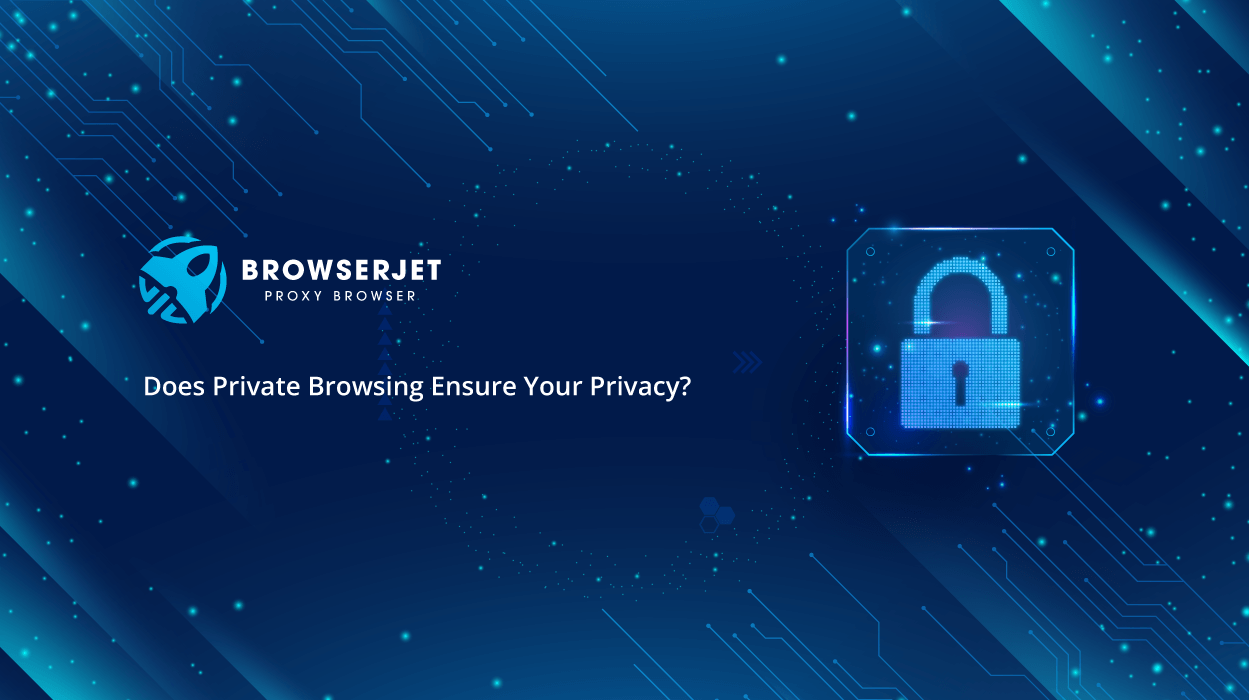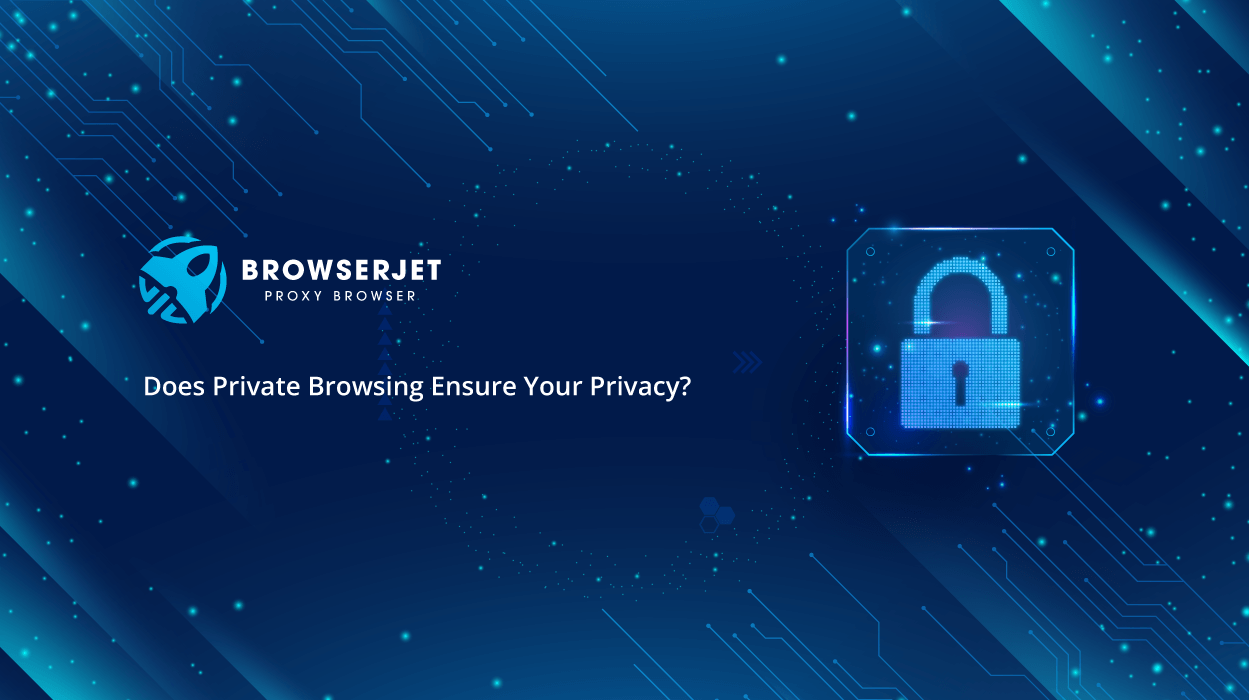Does Private Browsing Ensure Your Privacy?
Whether for leisure or business, browsing the Web exposes us to all kinds of risks. When you connect to the Internet, you and your business are exposed to hackers and thieves eager to get everything. They can hack your personal information, browsing history, financial data, etc. Given this scenario, you may have thought of resorting to a
builtin VPN browser or private browsing to protect your personal and work interests. This blog aims to explore to what extent your private browsing ensures your privacy and how a VPN works.
Is Private Browsing Good To Protect Privacy?
Look at to what extent private browsing makes sure your privacy, and if not, how a VPN works to ensure it:
Private Browsing And Your Privacy
When you activate the private browsing function, the browser stops saving information on your device. However, it does not stop transmitting data to your Internet Service Provider (ISP).
Private browsing sessions can also leave certain activity traces that someone could detect and use to break into your computer.
So, the question here is, “how secure is private browsing?”
Many believe that private browsing is a barrier to viruses, hackers, and malware. Others believe that because they are not stored on the computer, sensitive data (such as passwords, financial data, etc.) transmitted over the Internet cannot fall into the wrong hands. Unfortunately, both assumptions are false.
Whenever you browse the Web, even with private browsing, you use an IP address assigned by the ISP. This open browsing allows others to track you. So, your system can become a potential avenue of attack. Private browsing cannot prevent your browsing history from accidentally being leaked by software bugs. HTML5 APIs and browser extensions you install can also reveal your search history.
What should you need to do in this situation? The only best approach to protect your browsing history and sensitive data is to use a browser with an inbuilt VPN.
VPN – The Best Solution To Ensure Your Privacy
A VPN hides your real IP address by impersonating a particular remote server hosted by the VPN provider. When you browse the Web using a virtual private network, your data source becomes the VPN server. By doing so, your ISP (and any other third party) is without access to the sites you visit and the information you share. So, a VPN acts as a filter that turns everything you send and receive into doodles. If someone manages to intercept that information, it is useless.
If you start using a built-in VPN browser, you will depend on it for different tasks. The solution you choose must be secure. In terms of features, a complete VPN solution should offer the following:
IP Hiding Facility
At first, make sure you choose a browser with a built-in VPN that hides your IP address from both your ISP and third parties. This way, you can send and receive information with peace of mind. No one can see your data except you and the VPN provider.
Record Encryption
The VPN should help you avoid leaving traces, such as cookies and browsing history. Encrypting cookies is of much importance. It prevents others from accessing your data. You can secure any content that you have shared on the Web.
Multi-Factor Authentication
If your VPN solution is secure, it will seek to validate your identity by more than one means when you try to log in. For example, it may have you enter a code you receive via your phone in addition to a password. With measures like this, unauthorized access to your secure connection becomes much more difficult.
Wrap Up
We hope this blog helped you understand that private browsing does not ensure your privacy, and using a browser with an inbuilt VPN is the only solution to this problem. IP hiding facility, record encryption, and multi-factor authentication are some of the key features of a VPN. You can benefit from a wide range of features offered by a reliable VPN service. If you are looking for a reliable built-in VPN browser, use “Browser Jet.” It is a secure proxy browser allowing you to do multiple sessions of a site, reload a tab with a new proxy, and manage multiple accounts.